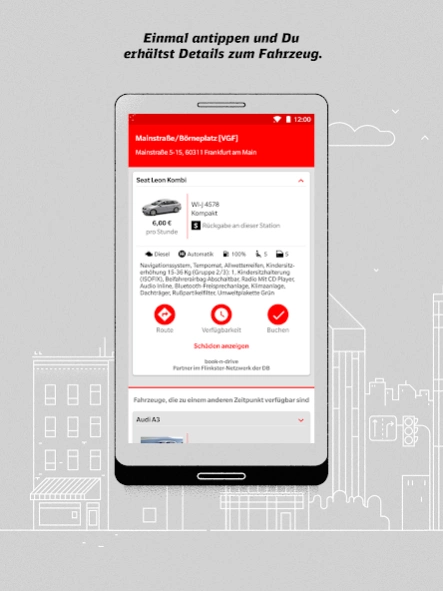Flinkster 4.8.1
Free Version
Publisher Description
Flinkster - Book your rental car from anywhere right on your mobile phone!
Welcome to Flinkster: Germany's largest carsharing network. Once registered, you can hire
1,700 vehicles in over 350 cities. You find vehicles throughout
Germany at railway stations, in the city or in rural areas. Depending on the station you have
different models ready: a small car for the shopping trip, a station wagon for larger
purchases, a van for moving or just a car for the business trip or the weekend trip. With
Flinkster there’s always the right vehicle near you. Around 30 carsharing partners ensure that you travel easily throughout Germany - just book and start driving!
Note for customers who are only registered with a network partner: Unfortunately, login via the Flinkster app is not possible. Please contact your car sharing provider or register directly with Flinkster.
The most important functions at a glance:
• Find vehicles quickly and easily from a selection of over 1,700 cars in
more than 350 cities
• Book vehicles - via app, spontaneously or long in advance
• Change / cancel bookings - easy in a few steps
• Open / close vehicles - easy via app without card, losing and forgetting possible
• Huge selection of vehicles - thanks to partners such as Flinkster Carsharing,
Book-N-Drive, Ford Carsharing, Scouter, Jetztmobil and many more
With Flinkster you can find the right vehicle it around the clock. If you have questions,
suggestions or need help, please contact us: info@flinkster.de
About Flinkster
Flinkster is a free app for Android published in the Geography list of apps, part of Education.
The company that develops Flinkster is Deutsche Bahn Connect GmbH. The latest version released by its developer is 4.8.1. This app was rated by 1 users of our site and has an average rating of 3.0.
To install Flinkster on your Android device, just click the green Continue To App button above to start the installation process. The app is listed on our website since 2023-02-15 and was downloaded 61 times. We have already checked if the download link is safe, however for your own protection we recommend that you scan the downloaded app with your antivirus. Your antivirus may detect the Flinkster as malware as malware if the download link to de.bahn.flinkster is broken.
How to install Flinkster on your Android device:
- Click on the Continue To App button on our website. This will redirect you to Google Play.
- Once the Flinkster is shown in the Google Play listing of your Android device, you can start its download and installation. Tap on the Install button located below the search bar and to the right of the app icon.
- A pop-up window with the permissions required by Flinkster will be shown. Click on Accept to continue the process.
- Flinkster will be downloaded onto your device, displaying a progress. Once the download completes, the installation will start and you'll get a notification after the installation is finished.